
When you insert a template, it appears on the entry line with small blocks at positions where you can enter elements. A cursor shows which element you can enter. Position the cursor on each element, and type a value or expression for the element. Fraction template /p keys Example: Note: See also / (divide), page 190. Exponent template l key Example: Note: Type the first value, press l, and then type the exponent. To return the cursor to the baseline, press right arrow ( ). Square root template /q keys Note: See also () (square root), page 200. Example: Expression Templates 5Ħ Nth root template /l keys Example: Note: See also root(), page 138. e exponent template u keys Example: Natural exponential e raised to a power Note: See also e^(), page 57. Log template /s key Example: Calculates log to a specified base. Piecewise template (2-piece) Catalog > Example: Lets you create expressions and conditions for a two-piece piecewise function.
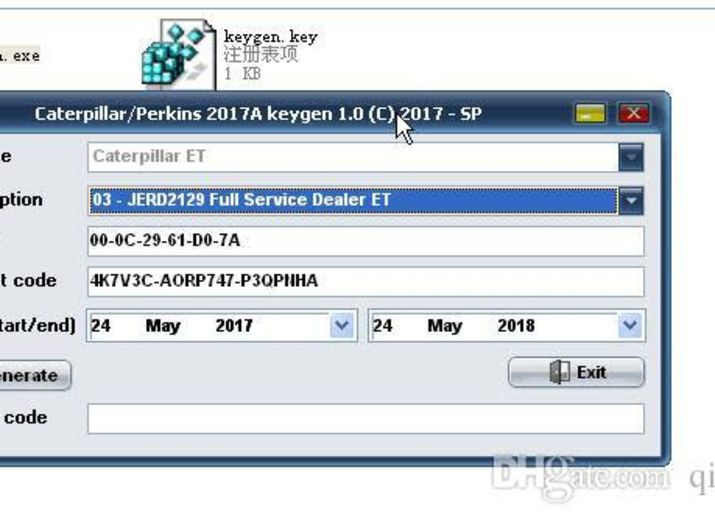
To add a piece, click in the template and repeat the template. Note: See also piecewise(), page Expression Templatesħ Piecewise template (N-piece) Catalog > Lets you create expressions and conditions for an N-piece piecewise function. Example: See the example for Piecewise template (2-piece). System of 2 equations template Catalog > Example: Creates a system of two equations. To add a row to an existing system, click in the template and repeat the template. System of N equations template Catalog > Lets you create a system of Nequations. Example: See the example for System of equations template (2-equation). Absolute value template Catalog > Note: See also abs(), page 12. Example: Expression Templates 7Ĩ Absolute value template Catalog > dd mm ss.ss template Catalog > Example: Lets you enter angles in dd mm ss.ss format, where dd is the number of decimal degrees, mm is the number of minutes, and ss.ss is the number of seconds.

Matrix template (2 x 2) Catalog > Example: Creates a 2 x 2 matrix. Example: Matrix template (2 x 1) Catalog > Example: Matrix template (m x n) Catalog > The template appears after you are prompted to specify the number of rows and columns.


 0 kommentar(er)
0 kommentar(er)
